How to Change Your Password or Email
1. Sign into your account.
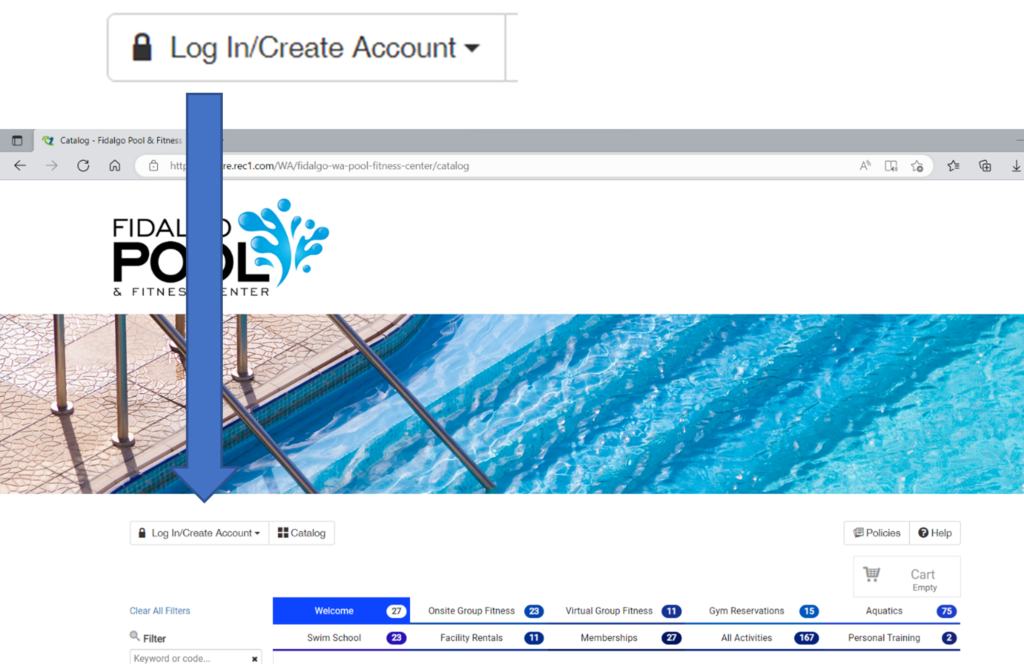
2. Click the Account button.
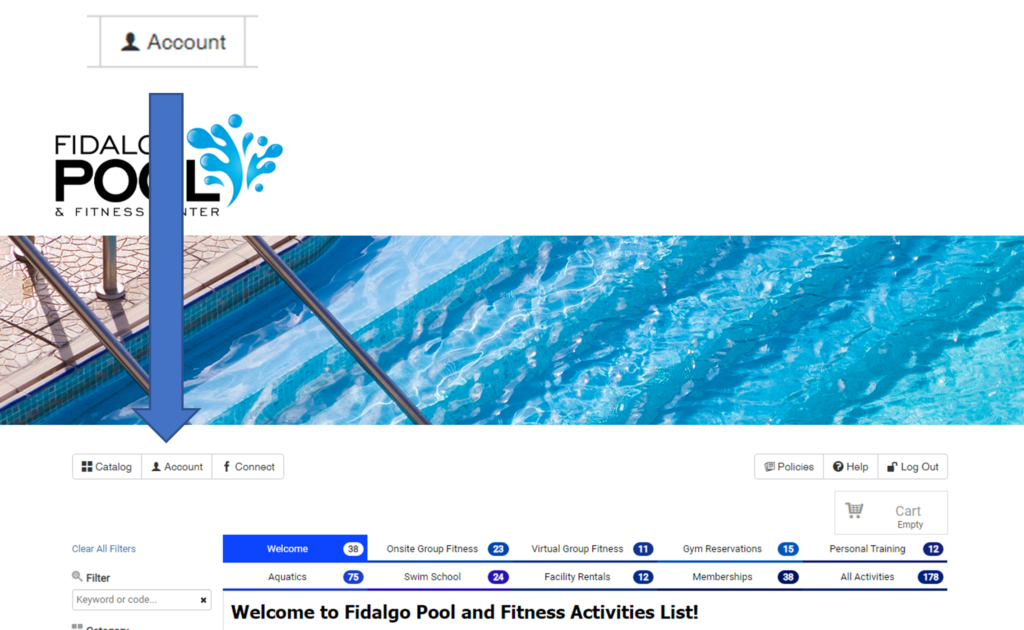
3. Click the edit icon.
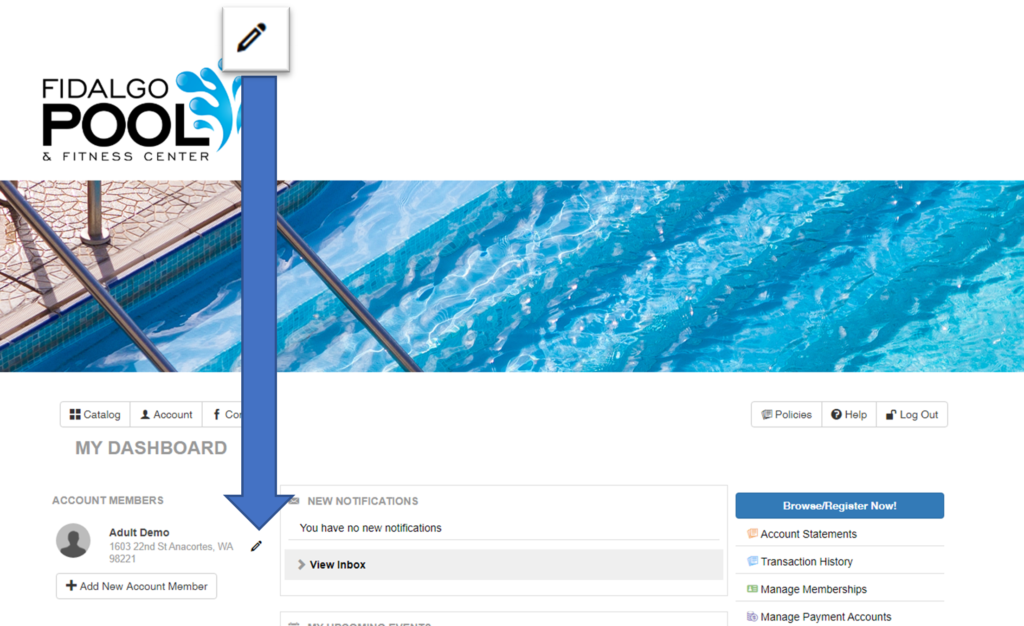
4. Fill in you desired password or email address.
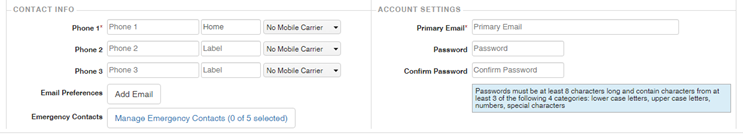
5. Click the Save User button in the lower right corner.
Fidalgo Pool & Fitness Center - 1603 22nd Street - Anacortes, WA 98221
1. Sign into your account.
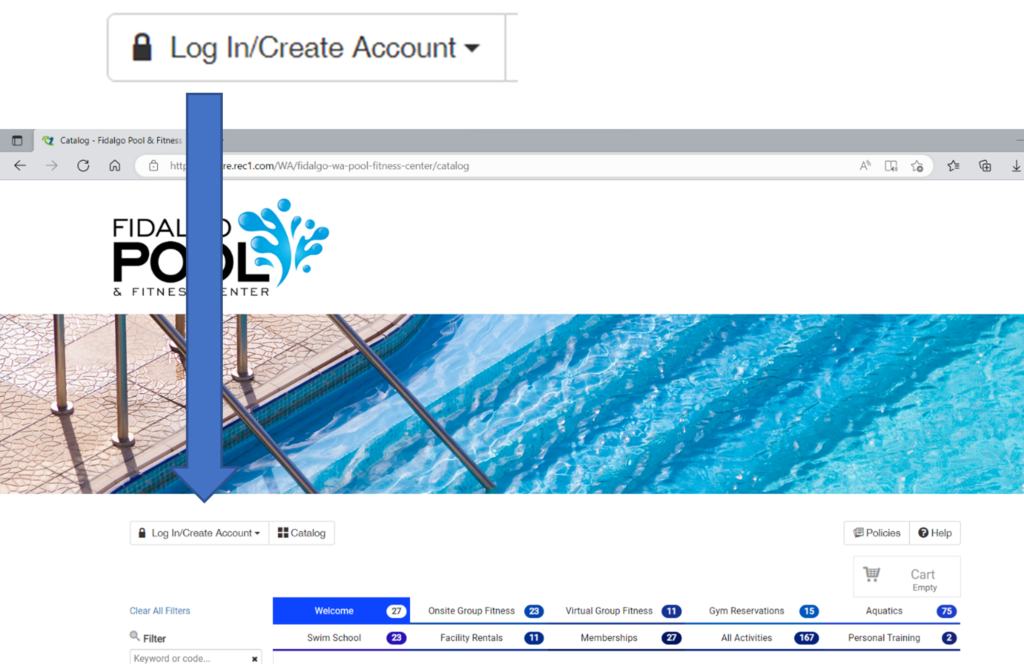
2. Click the Account button.
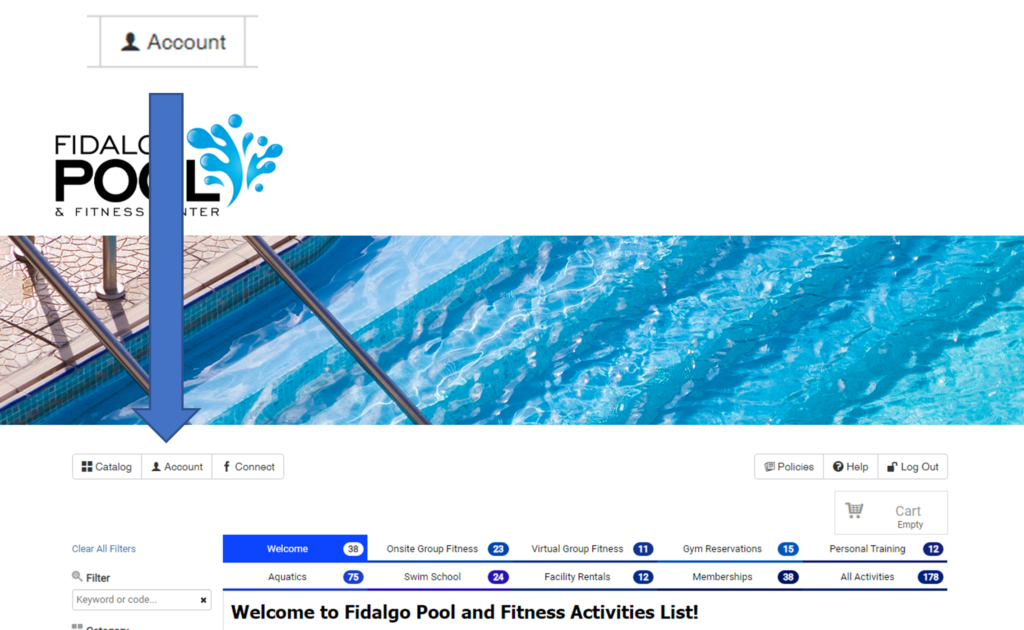
3. Click the edit icon.
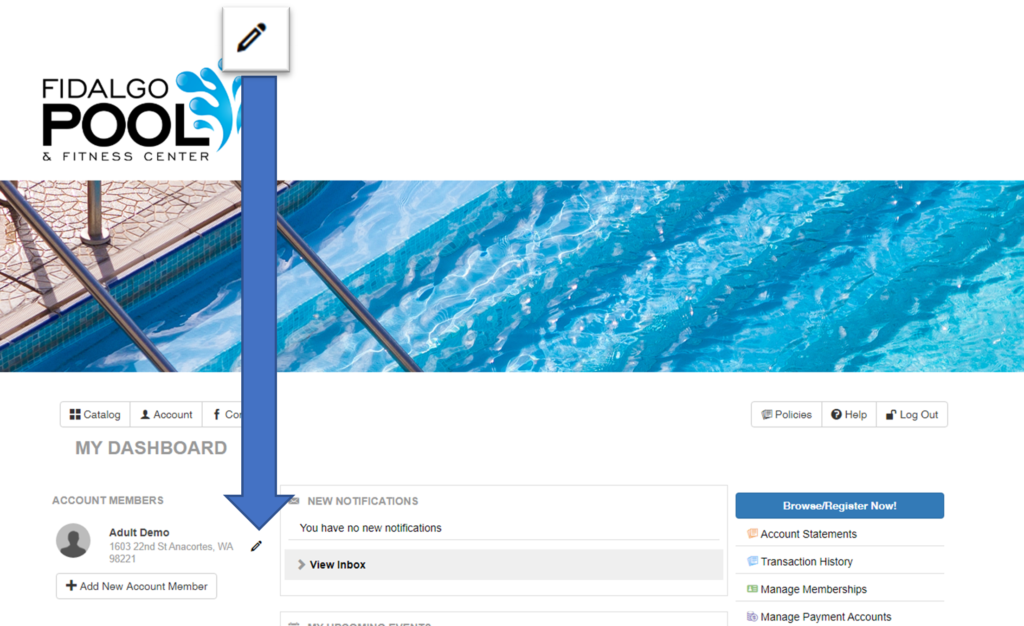
4. Fill in you desired password or email address.
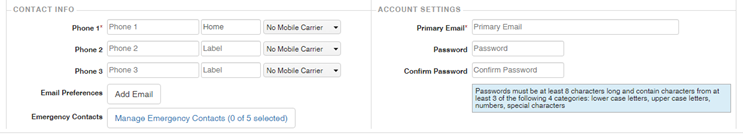
5. Click the Save User button in the lower right corner.