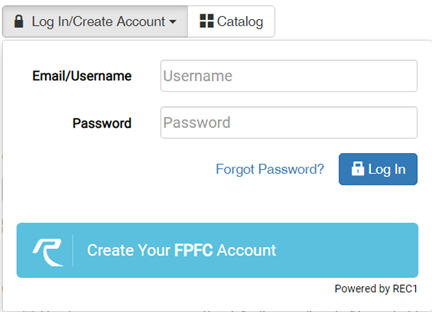How to Create Your CivicRec Account
1. In a web browser go to … https://secure.rec1.com/WA/fidalgo-wa-pool-fitness-center/catalog
2. Click the Log In/Create Account button in the upper left. On mobile devices, select Account in the upper right corner and then Sign Up.
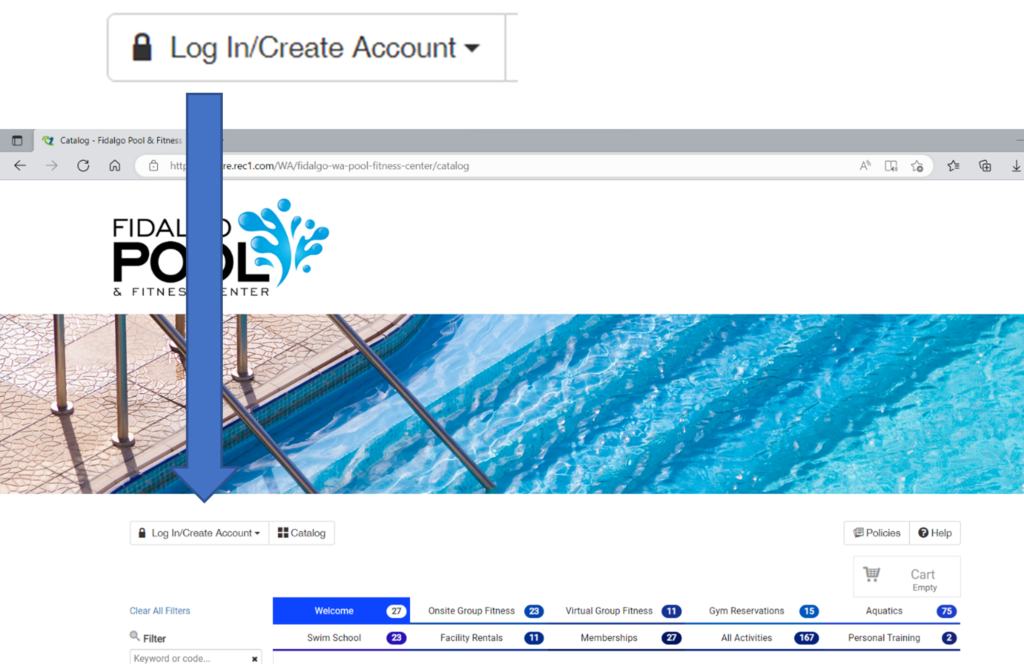
3. Click the Create your FPFC Account
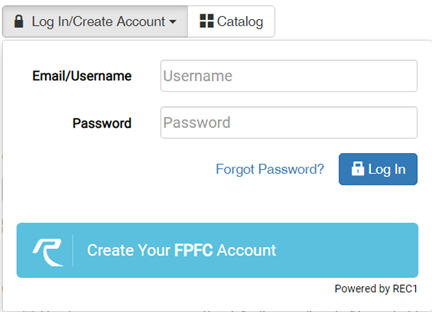
4. Fill in your information…
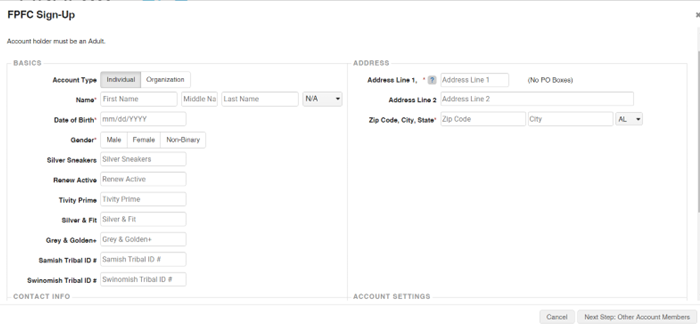
5. The lower section has your Contact Info and Account Settings. Phone numbers and email addresses placed in the Contact Info section will be used to inform you of important facility information. This info will never be sold. Primary Email under account settings will be the login for the Primary user of the account.
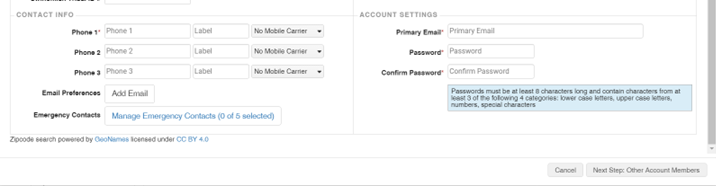
6. If there are multiple family members on your account, click Next Step: Other Account Members. Then click Add Account Member. You will be able to add family members later if necessary.
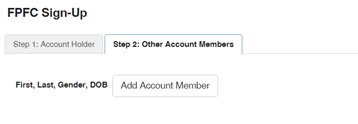
7. When you are finished filling out your information, click the Save & Close button in the lower right-hand corner.
8. If you receive the error message that the username is in use, you already have an account in the system. Click OK on the error message and then Cancel on the sign up screen.
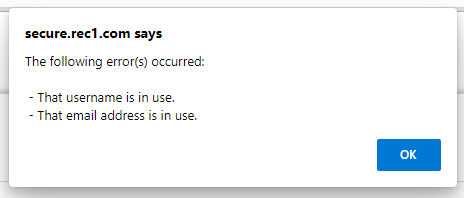
9. Click the Forgot Password button to reset your password.
.